Log In
Remember meForgot password?
Forgot Password?
Story Plotter
Words hard.
Story not easy.
We’re all suffering for our art. Let Story24’s plotting tool ease the burden.


To plot or not to plot? That has been the question for a long time. For me, the answer is easy: if you want to be productive as a writer, if you want to finish what you start and publish as often as possible — and if you want what you write to be consistently good — then you have no choice. You need to outline.
I know, I know. Outlining is hard. Outlining is no fun. We all want to get down to the exciting business of just writing. But if you think of your writing as a business — and if you’re trying to make a living as a writer, then your writing is a business — you need to treat it as such. You need discipline and you need a plan. You need to stop wasting time on projects that you’ll never finish. You need, at the very least, to develop a rough plot of your stories before you start writing them.
If you’re on board with that — and honestly, even if you’re not, you’re still in good company — then let me introduce you to the Story24 story plotter. This is a simple outlining tool that I developed for my own personal use. It's nothing fancy, but it's exactly what I needed, giving me what I wasn’t getting from other outlining tools while eliminating extra distractions.
Use the Story24 story plotter as the first step for your next screenplay or book. Its clean, uncluttered interface combined with structure guidance and story circle export make it a perfect place to develop your genius ideas.
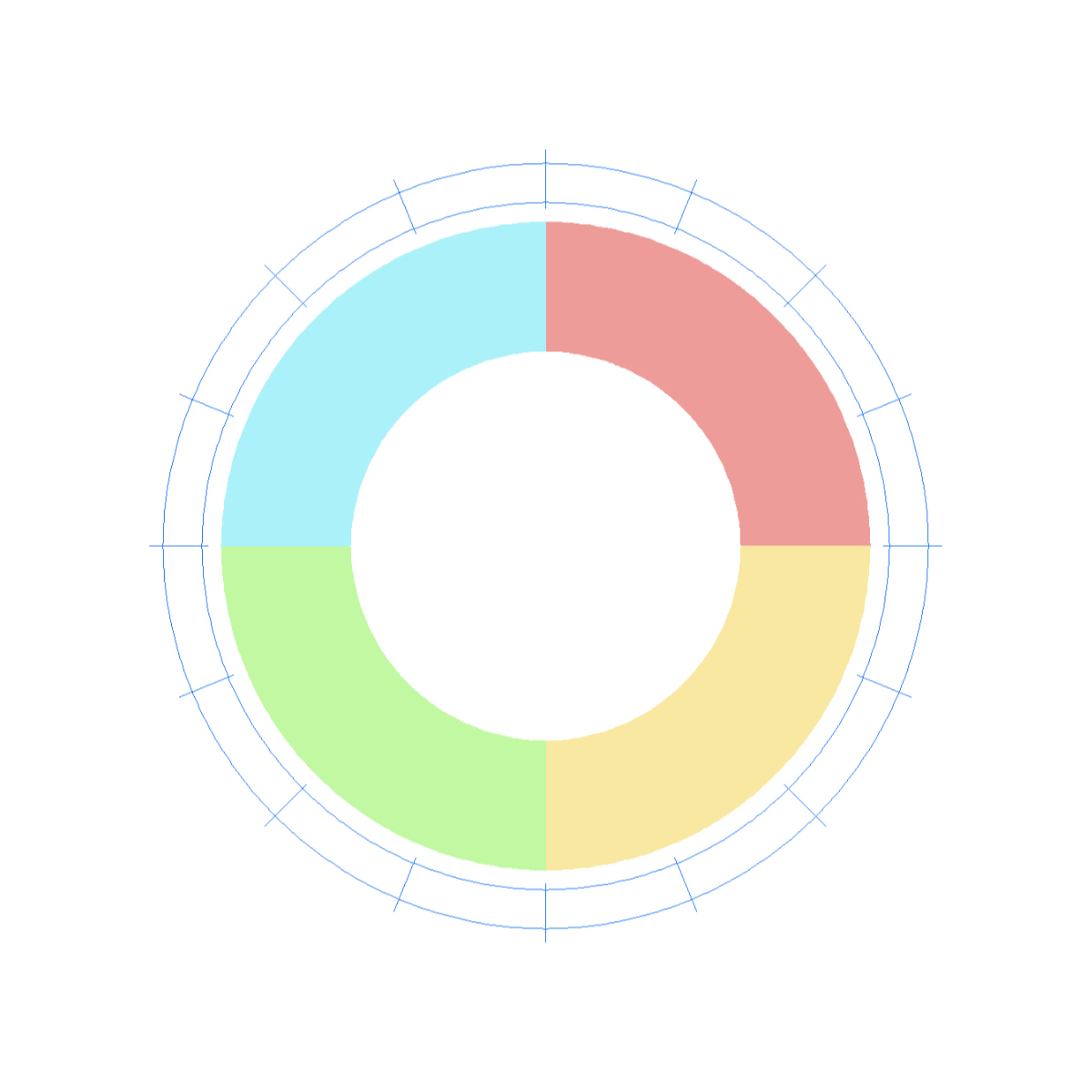
Set up your project however you like, with your choice of word or page count targets, number of acts, and number of scenes per act — and then easily modify at any time as you develop your story.
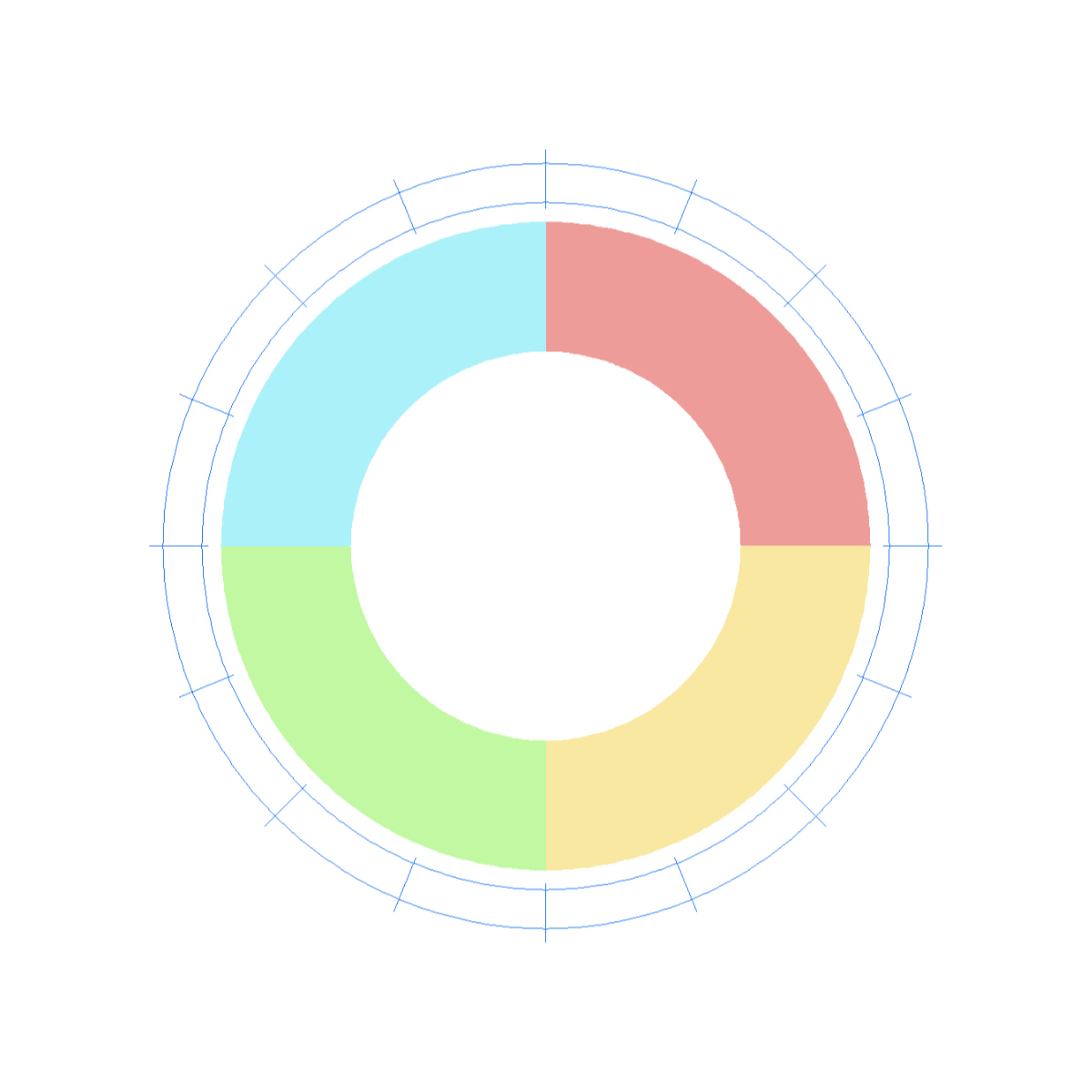
Access brief summaries of well-known structure methods — whether you’re saving the cat, following the hero’s journey, or something else — and view them side-by-side with your own project for inspiration as you develop your plot.
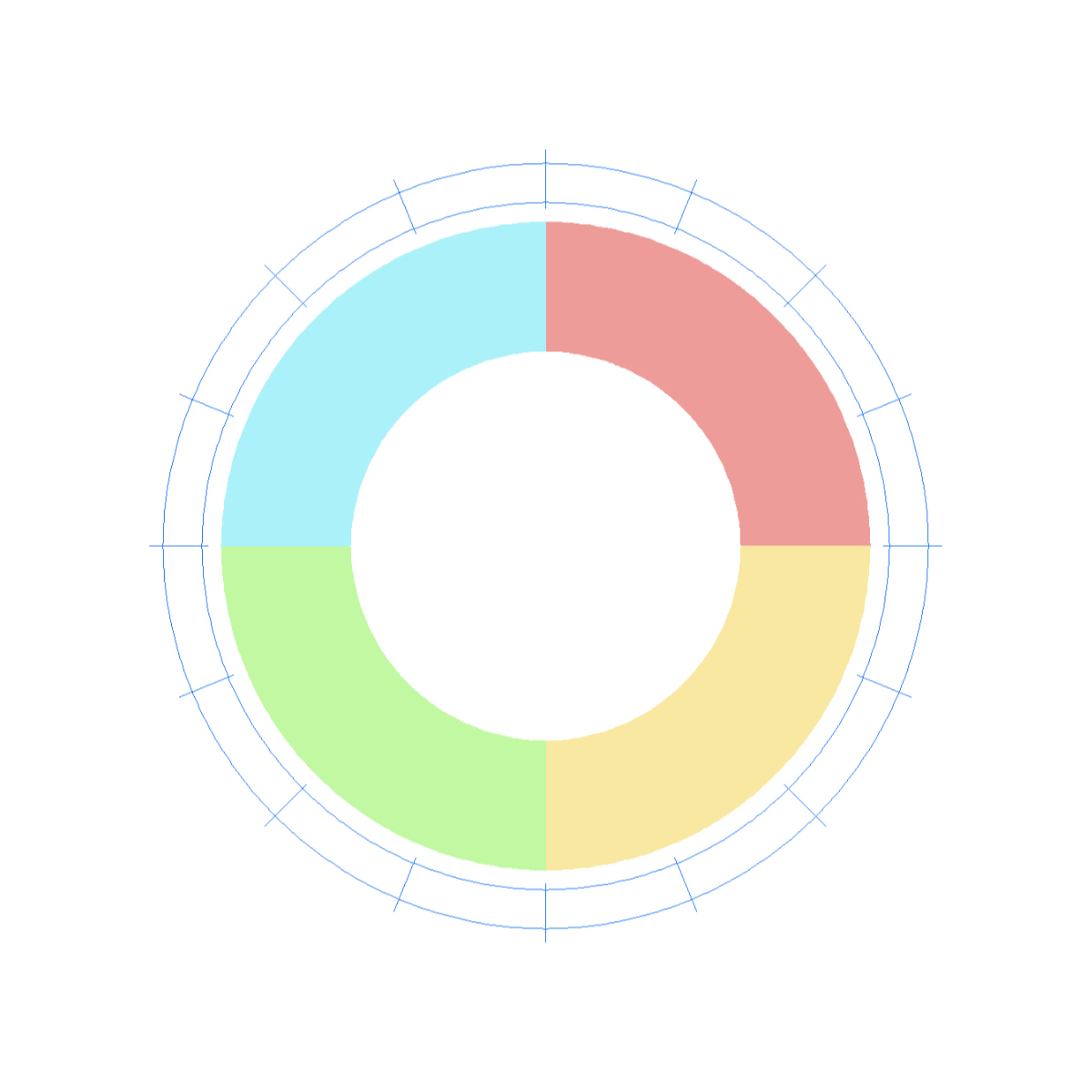
Export your project to pdf at any time to view the full outline along with a page that displays your story in graphical story circle format.

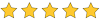
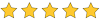
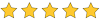
There are plenty of options out there for outlining stories. I built this one for my own use to solve a few problems that were annoying me: I wanted to easily rearrange my scenes; I didn’t want to use index cards; I wanted to fit as many scenes as I could on the page without getting overwhelmed by details; I wanted to be able to review certain structure methods without jumping back and forth in my browser tabs; and I wanted to see my ideas in a story circle. If this seems like something that might work for you, you’re welcome to give it a try.
Feature List
- Clean, intuitive interface.
- Drag and drop to rearrange scenes and acts.
- Choose your option of page or word count targets, then let the plotter do the math for you.
- Quickly switch between multiple projects.
- Export to pdf and view your project in story circle format.
- Your projects are protected by encrypted password — only you can see your stories.
- Quick access to various storytelling structure summaries that can be displayed side-by-side with your project.
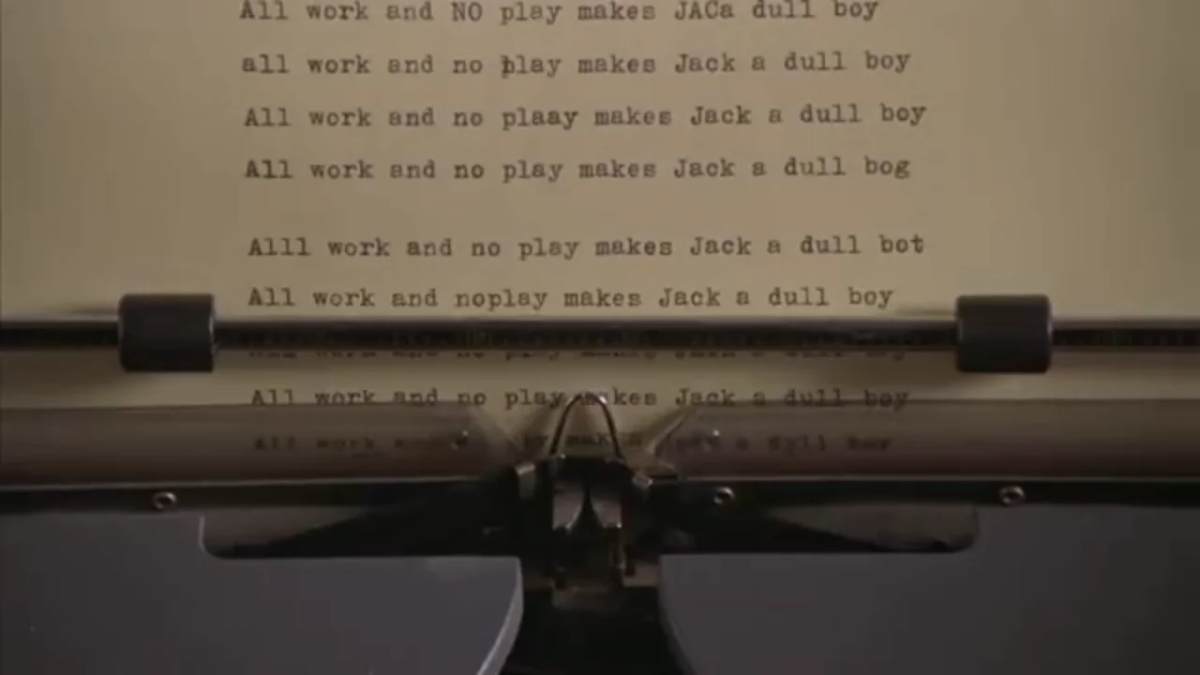
Do I really need to create an outline for my story?
How detailed should my outline be?
Do I have to follow one of the structure methods?
Can anyone else see my projects?
Is the plotter meant for screenplays or for books?
Does the story plotter use the same story circle graphics that we see in the articles on Story24?
What do I do when I finish my outline?
Do I need to pay to use the story plotter?